Set up your Grizzl-E with the ChargeLab app
Use the ChargeLab app to get the most out of your Grizzl-E Smart charging experience:
- View charge status and track history
- Charge overnight when utility costs are lowest and to reduce your carbon footprint
- Coming soon: notifications, access controls, load management

How to set up
Step 2
Sign up for an account
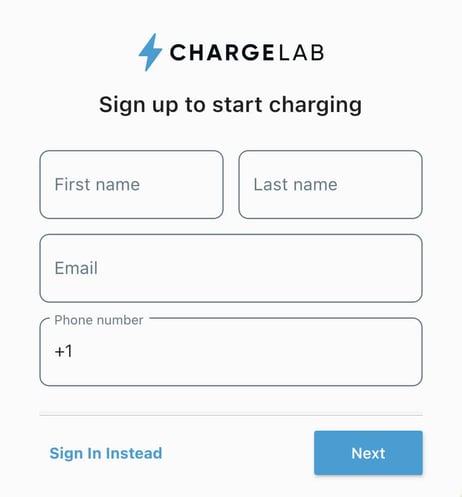
Step 3
Tap on “My charger”
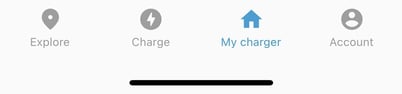
Step 4
Follow the in-app instructions to configure and register your charger
Questions?
Contact us at support@chargelab.co



